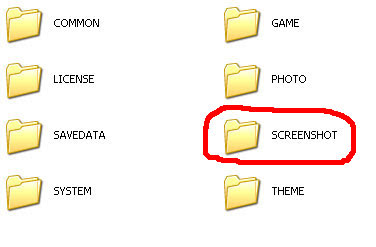
So LocoRoco 2 has the ability to save screenshots to memory stick on the PSP. Actually, LocoRoco 1 can also do that as well as a handful of other games.
The difference is those other games usually saved screenshot images in the PSP>PHOTO folder.
LocoRoco 2 saves it in PSP>SCREENSHOT folder. I didn't have that folder before, I'm pretty sure the game made it.
So what's the difference? When you look at your saved screenshots in the Photo menu on the PSP XMB, the little white square icon is bigger, retangular, and also has a background effect similar to ones in games when you hover over the UMD section of the XMB with a game in it.
I experimented making a folder inside the SCREENSHOT folder, put some pics in it & checked on the XMB to see if it would show up. It did, with the oversized white icon, except no thumbnail image, nor was there any background effects.
I noticed that the LocoRoco 2 screenshots folder has some sort of .DAT file in it, and I assume that has the thumbnail and background effects info. I don't know much about homebrew, but I think it's possible to make a file that could do those things....I remember back when PSP game demos were plentiful, people would make title screens for them that played animations/background effects.... I wonder if this is the same sort of thing.
Other than those 2 things, the SCREENSHOT folder seems to function pretty much identically to the PHOTO or PICTURES folder. I doubt that the latest PSP firmwares even put in the old PHOTO folder inside the PSP folder, because there's the PICTURE folder right at the root.
Not an earth-shattering revelation, but it is curious.
later
don

2 comments:
i know how to fix this folder make a png or jpg at 480x272 and that will give you a background effect for that folder now how to make the thm i dont know
Nice, it worked!
As to how to make them, as long as you have a photo editing program like Photoshop, it should be easy enough to resize a pic to 480 x 272 and save it as a jpg or png. That's what I do.
later
don
Post a Comment